Read All PDF offers a versatile solution for managing PDF and various document formats on Android devices, ensuring seamless reading and conversion capabilities. This app equips you with essential features such as an Image to PDF converter, a Text to PDF converter, and a robust PDF maker. You can also enjoy hands-free document reading with its text-to-speech functionality, making multitasking more efficient. The app supports multiple document formats including Word, Excel, and PowerPoint, solidifying its position as a comprehensive document management tool.
Advanced Features for PDF Management
Read All PDF stands out with its advanced PDF tools that enable users to bookmark important pages, and rename or manage files easily. Its file management capabilities include locking or unlocking PDFs for privacy and organizing files through sorting features. The app also allows for efficient navigation with quick page-by-page movement and offers a recently opened files section for enhanced accessibility. It also supports multilingual use, expanding its reach to a diverse user base.
Interactive Document Capabilities
The app's capability to convert images such as JPGs or PNGs into PDFs provides added convenience, catering to diverse needs ranging from personal to professional use. The text-to-speech feature enhances this even further, allowing you to listen to your documents while on the move. Additional functions such as merging and splitting PDFs enhance its utility, offering customizable document handling.
User-Centric Design
Read All PDF delivers a seamless user experience with its clean user interface and user-centric design, ensuring easy access to all functions. The app's design incorporates features like dark and light modes, eye protection, and option shortcuts for frequently used files, making it not only functional but also aligned with modern user expectations. Explore the potential of this powerful app to manage your PDF and document needs efficiently.
Requirements (Latest version)
- Android 7.0 or higher required



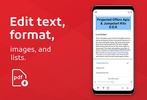
















Comments
There are no opinions about Read All PDF yet. Be the first! Comment